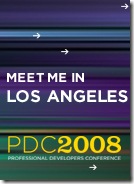I have been exploring the Xamarin tools recently and decided to try my hand at connecting some Bluetooth hardware to Android for a project that will be released soon. I have learned quite a bit about Bluetooth on Android and decided to write up a short description on how to connect to a Bluetooth serial device via RFCOMM/SPP.
First, grab an instance of the default BluetoothAdapter on the Android device and determine if it is enabled:
BluetoothAdapter adapter = BluetoothAdapter.DefaultAdapter;
if(adapter == null)
throw new Exception("No Bluetooth adapter found.");
if(!adapter.IsEnabled)
throw new Exception("Bluetooth adapter is not enabled.");
Next, get an instance of the BluetoothDevice representing the physical device you’re connecting to. You can get a list of currently paired devices using the adapter’s BondedDevices collection. I use some simple LINQ to find the device I’m looking for:
BluetoothDevice device = (from bd in adapter.BondedDevices … I will be presenting 3 sessions at
I will be presenting 3 sessions at 

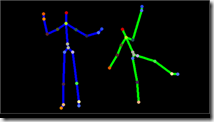


 I released version 1.1 of
I released version 1.1 of 
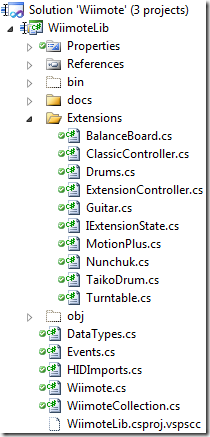
 I have written and posted a new library that allows .NET developers to easily connect to and use the
I have written and posted a new library that allows .NET developers to easily connect to and use the 










 A new version of my
A new version of my