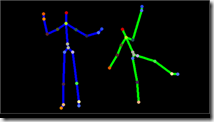I will be speaking at Visual Studio Live! in Orlando this December 5-9. The conference is a full 5 day event and there’s still time to register! The two sessions I’m presenting are:
I will be speaking at Visual Studio Live! in Orlando this December 5-9. The conference is a full 5 day event and there’s still time to register! The two sessions I’m presenting are:
Read MoreTH2 - XNA Games for Windows Phone 7
Date: Thursday, December 8, 2011
Time: 8:00 AM – 9:15 AM
Level: Introductory to IntermediateYou have Silverlight on Windows Phone 7 under control, but what about XNA? If you're looking to create a more advanced game with better performance than Silverlight, XNA is the platform for you. In this session, developers will learn how to build an XNA game targeted for Windows Phone 7. The basics of the platform will be demonstrated while building a simple Space Invaders-type game that would be Marketplace acceptable. Specifically, this session will cover how to deal with user input, play sound effects and music, display animated 2D graphics, and how to create a game that's ready to be sold on the Marketplace.
TH12 - Multi-touch Madness! …
 I have seen a few people talk about using the
I have seen a few people talk about using the