 I have been selected to speak at this year’s VSLive! conference on the Microsoft Campus in Redmond. I’m very excited about this conference for a couple of reasons. First, it’s on campus, which will allow me to get together with my Coding4Fun/Channel 9 friends to do some planning. Secondly, VSLive! attendees are also allowed to spend some of their own cash at the Microsoft store. And finally, in addition to presenting two sessions at the conference, I’m also coordinating a special event on Wednesday night which we’re calling Devopalozza. I am creating a team Jeopardy! style game-show which will pit Microsoft Speakers against VSLive! Speakers against VSLive! Attendees. I’m currently creating both hardware and software to drive the game, which will later turn into an article on Coding4Fun for those that might want to create a game-show at home or the office. And, I’ll even be hosting the show at the event.
I have been selected to speak at this year’s VSLive! conference on the Microsoft Campus in Redmond. I’m very excited about this conference for a couple of reasons. First, it’s on campus, which will allow me to get together with my Coding4Fun/Channel 9 friends to do some planning. Secondly, VSLive! attendees are also allowed to spend some of their own cash at the Microsoft store. And finally, in addition to presenting two sessions at the conference, I’m also coordinating a special event on Wednesday night which we’re calling Devopalozza. I am creating a team Jeopardy! style game-show which will pit Microsoft Speakers against VSLive! Speakers against VSLive! Attendees. I’m currently creating both hardware and software to drive the game, which will later turn into an article on Coding4Fun for those that might want to create a game-show at home or the office. And, I’ll even be hosting the show at the event.
The two sessions I’m presenting …
Read More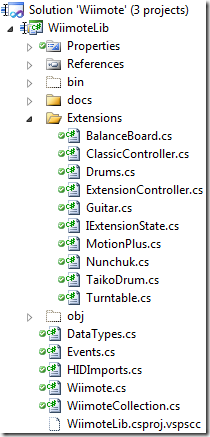
 As I posted earlier, I’ll be attending
As I posted earlier, I’ll be attending  I have written and posted a new library that allows .NET developers to easily connect to and use the
I have written and posted a new library that allows .NET developers to easily connect to and use the