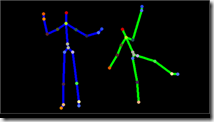If you're writing (or plan to write) a Windows Store app, check out our Windows Store App snippets project! In partnership with the Visual Studio team, we have created a collection of around 60 IntelliSense Code Snippets for common Windows Store app programming tasks. The snippets are available for Visual Basic, C#, C++, and JavaScript developers.
If you're writing (or plan to write) a Windows Store app, check out our Windows Store App snippets project! In partnership with the Visual Studio team, we have created a collection of around 60 IntelliSense Code Snippets for common Windows Store app programming tasks. The snippets are available for Visual Basic, C#, C++, and JavaScript developers.
For more details, please see:
With the Windows Store now open for submissions, use these snippets to get a jump start on your project.
After installing, just right-click and select Insert Snippet, and select the snippet from the list. Then press Tab to jump between fields. Here's an example:

Give them a try and let us know what you think!
Read More